How are Fast Formulas compiled in Oracle Payroll
Oracle Fast Formulas may be compiled in multiple ways.
- Via the application within the Fast Formula Editor Screen. By pressing the VERIFY button when editing has been completed and the Fast Formula (FF) saved.
- Formulas can also be compiled through the Oracle Payroll application by running the concurrent process 'Bulk Compile of Formulas'.
- Navigate: Processes and Reports > Submit Processes and Reports
- Select Bulk Compile of Formulas
Leave comment for any query.
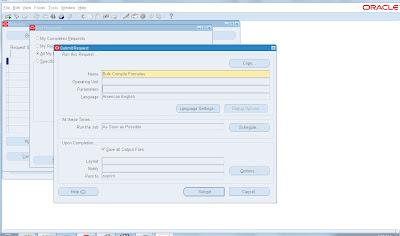










How to debug the fast formulas value..or any way to see the log message
ReplyDeleteHi surendar,
DeleteWhen we verify the fast formula code, it shows some error at that time. it usually shows syntax error at that time. After that, when we run payroll/quickpay, it goes into error. We can view error description there, it can give us some hint. Another way to do it is that when we compile the formula using concurrent request, if it completes with error, we can view error details by viewing log file.
Regards,
Waqas
How to debug the fast formula?
ReplyDelete