Search Employees by criteria in Oracle HRMS
Searching made Easy!!
Sometimes we need to make a search e.g. how many employees belong a specific payroll, or employees with Staff grades.
So it is very difficult all the times to write queries and add filters within the queries to get our desired results.
So Oracle provides a standard functionality. It is provided by "Maintain Employees" function.
Navigation:- Global HRMS Manager --> People --> Maintain Using Templates --> Maintain Employees.
There are two types of search methods.
1) Basic 2) Advanced
1) Basic
In basic search method, you can only search employees by selecting any value from list of values (LOV) from given fields, like i showed an example of Person Type in screenshot below.
1) Advanced
In Advanced Search Method, you can use multiple operators like "Contains", "Starts with" etc. as shown in screenshot. So it is quite a handful utility.
Hope you will like the post.
Please provide your feedback for my improvement. Leave a comment for any query.
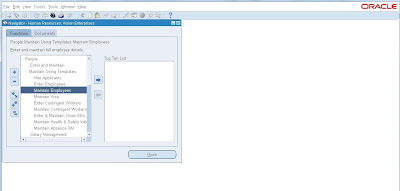










Good Work.
ReplyDeleteThanks 4 ur guidance, but while im trying no output available
ReplyDeleteThanks, Done :)
ReplyDeleteHi Sir
ReplyDeleteIm new in this field, so plz tell m from where im start to learn in HRMS
Thanks a lot very much for the high quality and results-oriented help. I won’t think twice to endorse your blog post to anybody who wants and needs support about this area.
ReplyDeleteSurya Informatics
Nice Blog.
ReplyDeletepayroll software chennai