It is a very common requirement that end user should not be able to enter same record multiple times.
Solution
Create a function under Program Units in Oracle Forms Builder
FUNCTION DUPLICATE_ENTRY_CHECK (BLK_COL_NAME
VARCHAR2)
RETURN BOOLEAN
IS
IS_DUPLICATE BOOLEAN :=
FALSE;
CURRENT_REC_NO NUMBER (3) :=
NULL;
LAST_REC_NO NUMBER (3) :=
NULL;
CUR_VAL VARCHAR2 (20) := NULL;
FORM_NAME VARCHAR2 (40) := NULL;
BEGIN
CURRENT_REC_NO := TO_NUMBER (NAME_IN ('SYSTEM.CURSOR_RECORD'));
CUR_VAL := NAME_IN (BLK_COL_NAME);
FORM_NAME := GET_APPLICATION_PROPERTY (CURRENT_FORM_NAME);
SET_FORM_PROPERTY (FORM_NAME, VALIDATION, PROPERTY_FALSE);
LAST_RECORD;
IF NAME_IN ('SYSTEM.CURSOR_RECORD') <> '1'
THEN
LAST_REC_NO := TO_NUMBER (NAME_IN ('SYSTEM.CURSOR_RECORD'));
FIRST_RECORD;
FOR ROW_COUNT IN 1 .. LAST_REC_NO
LOOP
IF :SYSTEM.CURSOR_RECORD <> CURRENT_REC_NO
THEN
IF CUR_VAL = NAME_IN (BLK_COL_NAME)
THEN
IS_DUPLICATE := TRUE;
EXIT;
END IF;
END IF;
IF LAST_REC_NO <> ROW_COUNT
THEN
NEXT_RECORD;
END IF;
END LOOP;
END IF;
SET_FORM_PROPERTY (FORM_NAME, VALIDATION, PROPERTY_TRUE);
IF IS_DUPLICATE = TRUE
THEN
GO_RECORD (CURRENT_REC_NO);
GO_ITEM (BLK_COL_NAME);
RETURN TRUE;
ELSE
GO_RECORD (CURRENT_REC_NO);
GO_ITEM (BLK_COL_NAME);
RETURN FALSE;
END IF;
END;
Go to relevant item and create a trigger "KEY-NEXT-ITEM"
Example
DECLARE
AL_ID ALERT;
AL_BUTTON NUMBER;
BEGIN
IF :XX_BB_LINES.SUPPLIER_ID IS NOT NULL
THEN
IF NOT DUPLICATE_ENTRY_CHECK ('XX_BB_LINES.SUPPLIER_ID')
THEN
--:PO_DETAIL.SALES_TAX:=5;
NEXT_ITEM;
ELSE
-- PRU_MESSAGE(1,'DUPLICATE
ENTRY IS NOT ALLOWED.');
AL_ID
:= FIND_ALERT ('SUPPLIER');
AL_BUTTON := SHOW_ALERT (AL_ID);
RAISE FORM_TRIGGER_FAILURE;
END IF;
END IF;
END;
Now go to relevant block and also create a trigger named "KEY-COMMIT"
Example
DECLARE
AL_ID ALERT;
AL_BUTTON NUMBER;
BEGIN
IF DUPLICATE_ENTRY_CHECK ('XX_BB_LINES.SUPPLIER_ID')
THEN
AL_ID := FIND_ALERT ('SUPPLIER');
AL_BUTTON := SHOW_ALERT (AL_ID);
RAISE FORM_TRIGGER_FAILURE;
ELSE
COMMIT_FORM;
END IF;
END;
This activity will not let the user to enter duplicate data even if previous data is not saved.
Kindly provide your feedback.





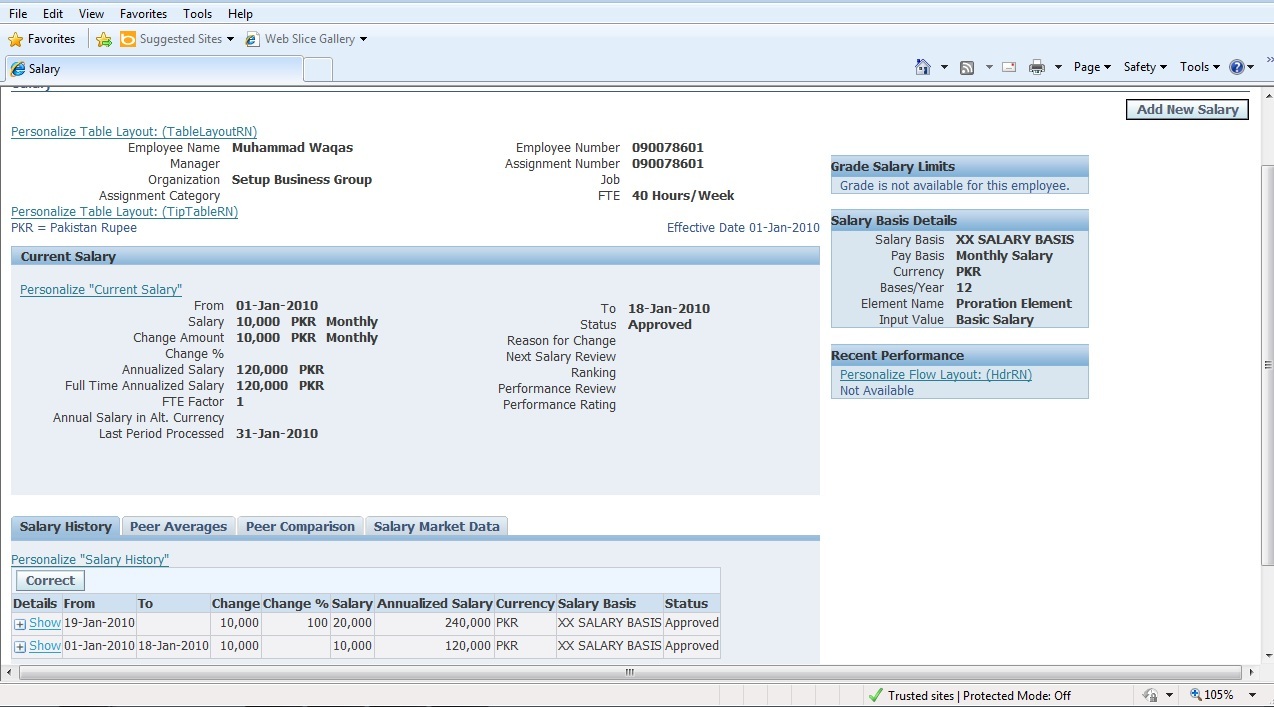













0 comments: